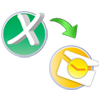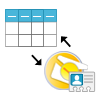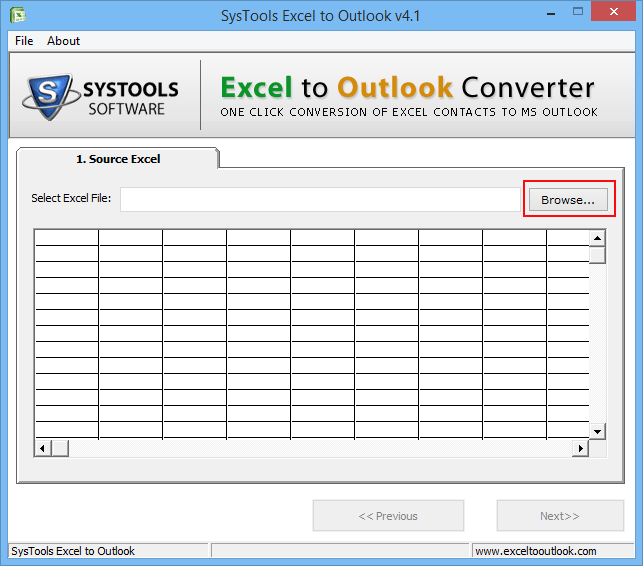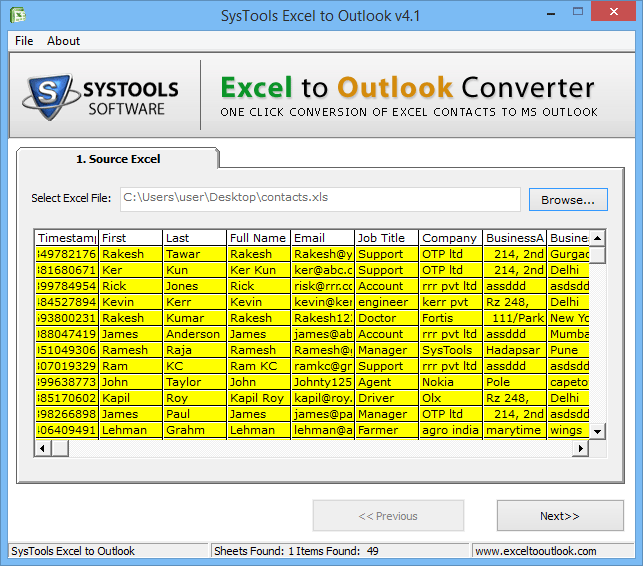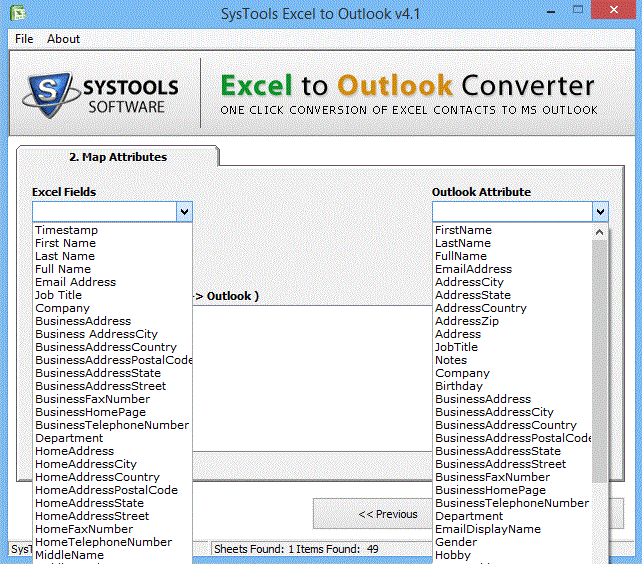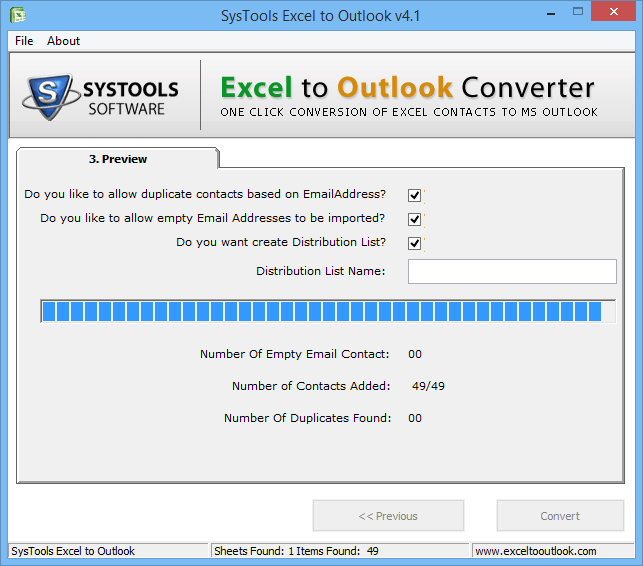Convert Excel Contacts to Outlook Address Book Download Excel to Outlook Converter to Export Excel Spreadsheet to Outlook Contacts
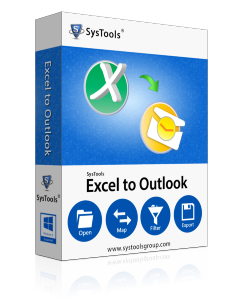
Size: 4.1 MB Version: 2.4
- Export contacts from XLS, XLSX File to Outlook Application
- Auto-mapping option for matching contact details
- Preview Contacts Details of Excel Spreedsheet using Software
- Convert XLS contacts to Outlook in bulk within few seconds
- Create Outlook Distribution List after converting Excel to Outlook contacts
- Excel to Outlook Converter supports Windows OS Platform
Import Excel Contact to Outlook 2016, 2013, 2010, 2007 Contact list & below versions
Download Now
100% Secure Purchase Now
$39
Product Guide System Requirements
Download demo version to Import & Convert Excel contacts to Outlook PST Format.